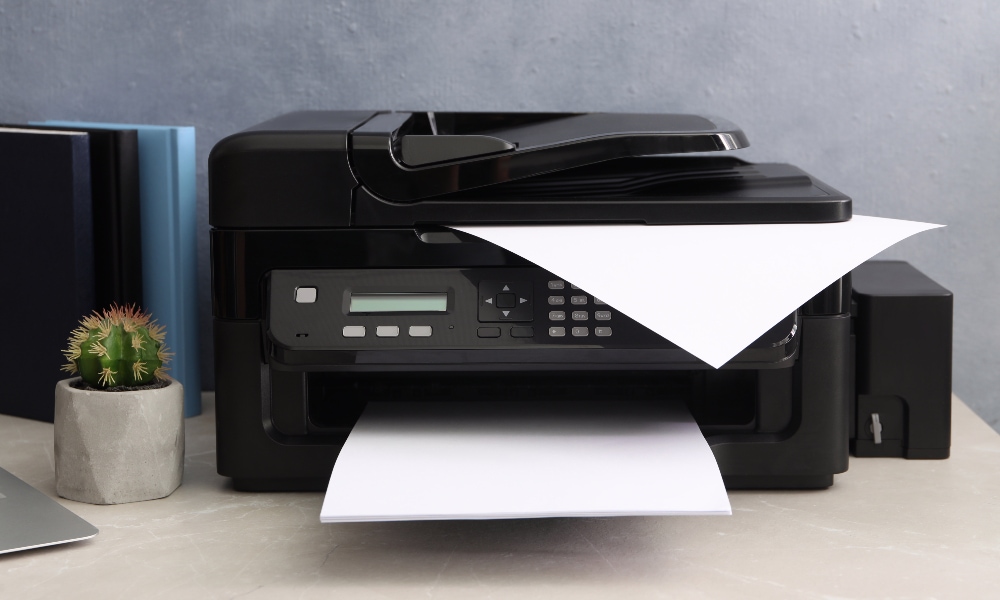If you need a new printer for your home office, by now you’ve probably realized how overwhelming all the different choices can be.
But don’t worry, because in this article I’m going to walk you through some of the best options out there to help you find the best printer for your needs.
So whether you need a cheap, simple printer to print our the occasional page, or you print constantly and need lots of functionality, you’re sure to find the perfect printer for your home office.
Best Printers For Home Office Use
Below, you’ll find a comparison table comparing the best 6 printers for home office use, and if you scroll down a bit further, you’ll find a more detailed overview of each of them.
Image | Name | Why It's Good | Type | Scanning | Check Price |
 | PANTUM Laser Printer | Best Affordable/No Frills | Laser | No | |
 | HP OfficeJet Pro | Best Full Featured Printer | Inkjet | Yes - Auto document feeder and flatbed | |
 | Canon Pixma TR150 | Small And Portable | Inkjet | No | |
 | HP Neverstop | Best For Lots Of Documents | Laser | Optional Flatbed Scanner | |
 | Epson EcoTank ET-3760 | No Ink Cartridges Required | Inkjet | Yes - Auto document feeder and flatbed | |
 | Brother MFC-J5945DW | Two Paper Trays | Inkjet | Yes - Auto document feeder and flatbed |
The Good
- Most Affordable
- Simple
- Compact
The Bad
- No Fancy Features

The Pantum P2502W is certainly a very affordable printer, in fact, at the time of writing this article it’s available on Amazon for under $100!
It doesn’t really have any fancy features, but if you only ever need to print the occasional black and white document, it will be perfect for your needs.
It doesn’t have any sort of scanning or copying functionality, and it doesn’t print in color or print double sided documents, and it doesn’t even have a screen on it.
But what it can do is reliably print black and white documents really quickly (22 pages per minute to be exact) without any sort of fuss or bother.
You can print to it from your computer, phone, or tablet via wifi which is always handy and a bit of a surprise at this price point, and it’s quite small and compact so it won’t take up much space on your desk and you could possibly even fit it on a shelf if you wanted to.
There’s not really much more to say about this printer because it doesn’t have a lot of features, but if you just want a simple, affordable printer that can easily print emails, documents, or the occasional boarding pass, this will be the one for you.
Want to Buy The PANTUM P2502W?
The Good
- Touchscreen
- Color Printing
- Scanning And Copying
- 6 Months Of Free Ink
The Bad
- Can Go Through Ink Cartridges Relatively Quickly

If you want a more full featured printer with all the features, the OfficeJet Pro 8025e is probably going to be the one for you.
It’s more expensive than the Pantum printer above, but still fairly affordable as far as printers go, and for the extra money, you get heaps of additional features.
It can print in full color with print quality that’s even good enough for printing pictures, and it can also scan, copy, and even fax if your someone who still uses fax. And while it has a nice big flatbed for scanning and copying, it also has an auto document feeder that can automatically scan, copy, or fax up to 30 pages at once.
So if you have a big long document that you need to scan or copy, you can just put the entire stack of pages in the tray, and it will automatically scan or copy each page automatically rather than you having put each page on the flatbed one by one. This can be a huge time saver!
It can also do double sided printing by printing on one side of the page first, and then sucking that same page back in and then printing on the other side which is great if you want to print on both sides of the page to use less paper, or perhaps even print a brochure.
It also has a decent size touch screen on the front which makes it really easy to do things like copy, scan, check the ink levels, and much more without needing to touch any other device.
As you’d probably expect, you can print to it over Wifi from any computer, phone, or tablet. And, if you install the HP Smart App on your phone or tablet, you’ll get a whole lot more handy features like being able to scan documents to your phone.
As this is an inkjet color printer, it can end up running out of ink fairly quickly if you print quite a lot of colorful pages, but that’s really the case with most inkjet color printers, and at least with this printer you’ll get 6 months of free replacement ink cartridges (capped at 700 pages per month).
And, if you connect the printer to wifi, and set it up with an HP account, it will actually order your free replacement ink for you whenever it’s starting to run low. So by the time it runs out of ink, there will be replacement cartridges waiting at your front door.
I’m sure by now you can probably tell that this printer really has all the features you could ever want for your home office. So if you want more than the ability to just print a few black and white documents, and you want a printer packed full of features, this will be the one for you.
Want to Buy The HP OfficeJet Pro 8025e?
The Good
- Small And Compact
- Easily Moveable
- Can Run On Battery Power
The Bad
- A Bit More Expensive
- No Scanning Or Copying Functionality

All the other printers on this list are somewhat large and are really designed to be permanently set up somewhere in your home office.
And that’s perfectly fine if you have a decent sized home office with space for a regular printer, but if you’re working in a very small office space possibly just on a small desk in the corner somewhere or maybe you’re even just using your laptop on the dining room table, you might want to consider a more portable printer.
The Canon Pixma TR150 is very compact and easy to move, so you could easily set it up on a shelf or on the edge of a small desk without it taking up too much space.
Or, if you really don’t have a good spot to put a printer, you could even quite easily put it away in a draw or cupboard and just get it out whenever you need to print something.
It does need power, so you will still have to plug the power cable into an outlet. But, if you want, you could even buy this bundle that comes with the printer and a battery for the printer, and then you could very easily move it around and print with no cables at all!
It is a bit more expensive than some of the others, and it doesn’t have any scanning or copying functionality. But if you think you might struggle to fit a regular printer into your home office setup, a more compact and portable printer like this might be the way to go.
Want to Buy The Canon Pixma TR150?

The Good
- No Cartridges Required
- Appaerently The Most Affordable Printer To Own
- Large Paper Tray
The Bad
- Black And White Only
- No Auto Document Feeder
If you frequently print a lot of long documents in your home office, you might want to consider the HP Neverstop 1001nw.
It’s on the more expensive end of the price range when you first purchase it, but if you print a lot of long documents, it can actually end up being the most economical option.
That’s because, unlike most printers, this printer doesn’t need replacement toner cartridges, instead, when it runs out of toner, you just refill the tank with a “toner reload kit” (sold separately) that is available for a much lower cost than a regular toner cartridge, is more environmentally friendly, and can print more pages.
So after a few years of owning this printer and printing thousands of pages with it, you will have in theory saved so much money on cartridges that you will end up financially better off than if you bought a cheaper printer. And the environment will be better off too!
This really makes this printer the perfect choice for anyone who regularly prints a lot of documents.
And while the standard Neverstop 1001nw doesn’t have any scanning or copying functionality, for a little bit more money, you can actually get the Neverstop 1202w which is basically the same printer but with a big scanning bed on the top that allows you to easily scan and copy documents.
This printer won’t be for everyone, it can’t print in color, and even the model with scanning functionality doesn’t have an auto document feeder so you’ll have to scan or copy your documents one page at a time.
But if you’re someone who prints lots of black and white documents, and you want to do it in the most convenient, cost-effective, and environmentally friendly way possible, this will be the printer for you.
Want to Buy The HP Neverstop 1001nw?
The Good
- Doesn't Require Ink Cartridges
- Auto Document Feeder
- Nice Print Quality And Good Colors
The Bad
- Initial Setup Can Take Some Time

Similar to the HP Neverstop, the Epson EcoTank also doesn’t require ink cartridges, and instead, gets refilled with bottles of ink. But despite this one similarity, the two printers are actually quite different.
While the HP Neverstop was designed to print only black and white documents, the Epson can actually print in full color with reasonably good picture quality while still being cost-effective and environmentally friendly due to the refillable ink tanks.
It also has a flatbed scanner for scanning or copying single pages, and an auto document feeder so that you can easily scan or copy long documents automatically without having to place each page on the scanner one at a time.
The initial setup of the printer can take a little bit of time as you have to fill up all the ink tanks with the included ink, and then run through a simple calibration process.
It’s not at all difficult to do, and the screen on the printer will guide you through the entire process, but it does take about 25 minutes before you can actually print your first page.
This printer isn’t exactly the cheapest around, but once you take into account the savings from not needing to buy ink cartridges, it’s actually quite reasonably priced.
So if you want a nice color printer that has all the bells and whistles and uses a cartridge-free ink system, this will be the one for you.
Want to Buy The Epson EcoTank ET-3760?
The Good
- Two Paper Trays
- Multifunction Third Tray On The Back
- Double Sided Printing
The Bad
- Quite Expensive

The Brother MFC-J5945DW is quite a bit more expensive than the others on this list, but depending on your printing needs, it could be worth the extra money.
The main feature that sets this printer apart from the others I’ve covered today is that this one has two paper trays!
So if you regularly print on two different types of paper (different size, color, etc), you can put the two different types in the two different trays and easily choose which one you want to print on rather than having to physically swap the paper around.
And as if that wasn’t versatile enough, it also has a multipurpose third tray on the back which is great if you perhaps want to print on envelopes, or maybe you have a third type of paper you want to print on just this once without having to open one of the main trays.
Aside from printing, it can also scan, copy, and fax by using either the flatbed scanner for single pages, or the auto document feeder to automatically copy, scan, or fax long documents without you having to manually scan one page at a time.
And while this printer does use traditional ink cartridges (as opposed to the refill system used in the Epson Ecotank), the cartridges are still reasonably economical compared to some other printers and it does actually come with a year’s worth of ink up front.
So overall, this is a great printer, and while it might be overkill for a lot of home offices, if you think you could benefit from having multiple paper trays, and want an overall full-featured printer, the Brother MFC-J5945DW won’t let you down.
Want to Buy The Brother MFC-J5945DW?
So there you have it, hopefully with all these very different printers to choose from, you’ve now found the best printer to fit your workflow.
And if you want to find out how to create the best computer setup for your home office, click here to read my full guide on creating the best work from home computer setup.